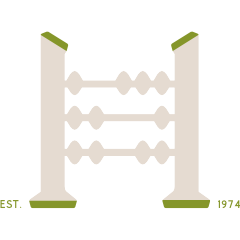How to Make Your Tax Season Easier
You can make your tax season much less stressful with just a few adjustments throughout the year that take less than 1-minute of your time.
To keep your taxes organized throughout the year, the key is to think in terms of a system, and not organization. Many of us don’t feel naturally organized. But, organization is just the result of a system that is suited to the way you do things. So, no matter how scattered or forgetful you think you are, you can create a simple system that helps you put organization on autopilot.
The goal of establishing a system is to allow you to put tax information down with as little resistance as possible as documents come to you through the year. With this method, a document's organization can take just a few seconds to a minute to complete. Months later, when tax season arrives, you'll appreciate the time saved, avoiding hours or even days of stress as deadlines loom.
Here are some tips to establishing a system.
Organize by Category
The first step is to think in terms of categories. This makes it easier to find what you need when it’s time to file your taxes. You can use file folders or even a digital filing systems such as Apple Notes or Google Drive. The key is consider what works for you. Whether digital or physical, label each category clearly and try to create a habit of it. We recommend creating one category called “Not Sure” or To Be Determined.” Having an overflow category like this will allow your system to keep moving along in those moments of confusion. Remember, the goal is for categorizing to take less than one minute. If you’re not sure where something goes, this is when systems break down. Because, when we experience that confusion or resistance in our busy life, what do we do? We set it aside telling ourselves we’ll get to it later leaving us with a pestering to do list.
So, try your best to categorize as things come into your life, but give yourself a little breathing room. Mostly categorized is better than nothing.
Here are some categories to consider:
Home and property
Charitable donations
If you have self-employed income, you’ll also need categories for business income and expenses.
Income
Medical expenses
Banking information
Child care receipts
Use Your Phone to Quickly Scan Documents
If you tend to lose papers, digitally scanning your receipts and records is a good option. The IRS accepts digital receipts, so you can scan with your smartphone. If you’re unaware, most smartphones now have a native way to snap a photo and process a high-quality scan.
If, for example you use an iPhone, you only have to open your ‘Apple Notes’ app to scan a document. Beyond that, you can create ‘Notes’ for tax categories and even encrypt them. All you have to do is take a few seconds to click scan, and save it under that category. (Make sure to store the originals somewhere.) But, when tax season comes, your tax information is completely organized and ready to send as a high-quality digital scans.
Here’s how to digitally scan documents.
Write on Your Receipts
When you’re reporting 1099 income and deducting job-related expenses, your receipts will need to include specific information. Make it a habit to note any important details directly on the receipt, such as the amount, location, date, and type of expense. This will ensure that you don’t miss any expenses when it’s time to file your taxes.
You might consider keeping a pen in your car, or even near the place where you empty your pockets and bag when you arrive home. Taking 20-seconds to write notes on receipts means you won’t have to rack your memory months later or try to decipher fading receipts.
Conclusion
Organizing your receipts and records for tax time doesn’t have to be a daunting task. By creating a quick system that fits your style, you can develop a habit of categorizing your paperwork, digitally scanning your documents, and writing notes on your receipts, so you can keep everything in order and avoid any last-minute scrambling. And remember, keeping your tax records organized can save you time and stress in the long run.