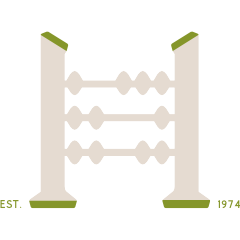How to Upload Documents to Verifyle
Verifyle is our preferred method for securely and easily managing your digital documents. With Verifyle, you can access your files anytime with encrypted security. Please note that, to protect your security, we will never be sending or accepting unencrypted tax returns via regular email. The IRS strongly recommends against this as well.
How to Upload Your Documents
Log in to your Verifyle account or click “Client Portal” in the navigation menu above.
Login using the email Gallagher Financial Services has on file.
To upload one or more files from your computer, click on the paperclip icon located to the left of the message box.
You can then select the files on your computer by clicking on "Select Files," or you can simply drag and drop the files into the message box.
Once you have selected or dragged and dropped the files you want to upload, click on "Send."
Your files will now be uploaded to Verifyle and will appear in the center pane of the group chat.
When we download your files, you will receive an email notification letting you know we’ve received your documents Please note, that we may not download your files the same day you sent them.
We hope you find Verifyle to be a practical and intuitive solution for managing your digital documents. If you have any questions or need further assistance, please don't hesitate to reach out to us.